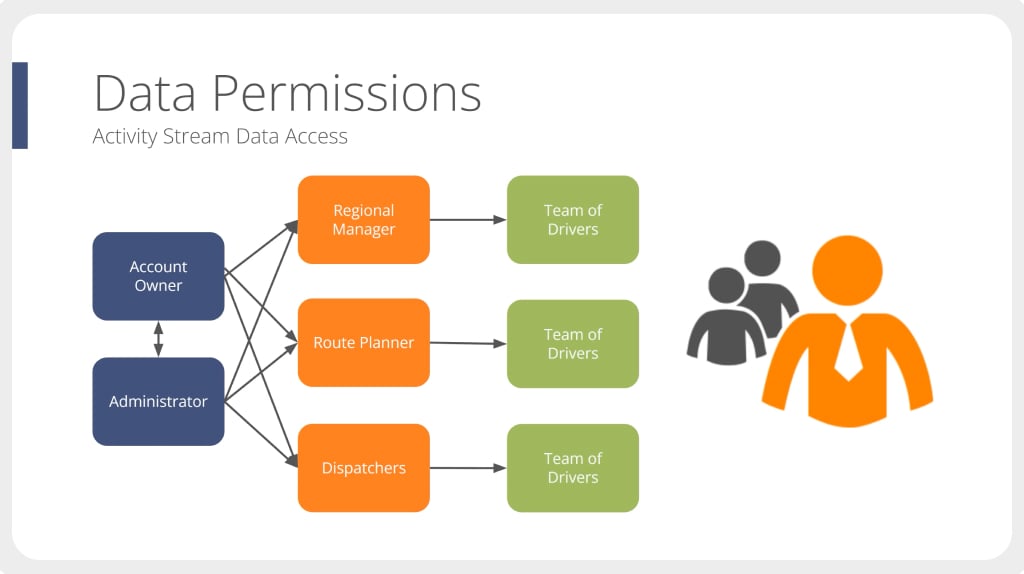
Monitoring Your Routing Activity
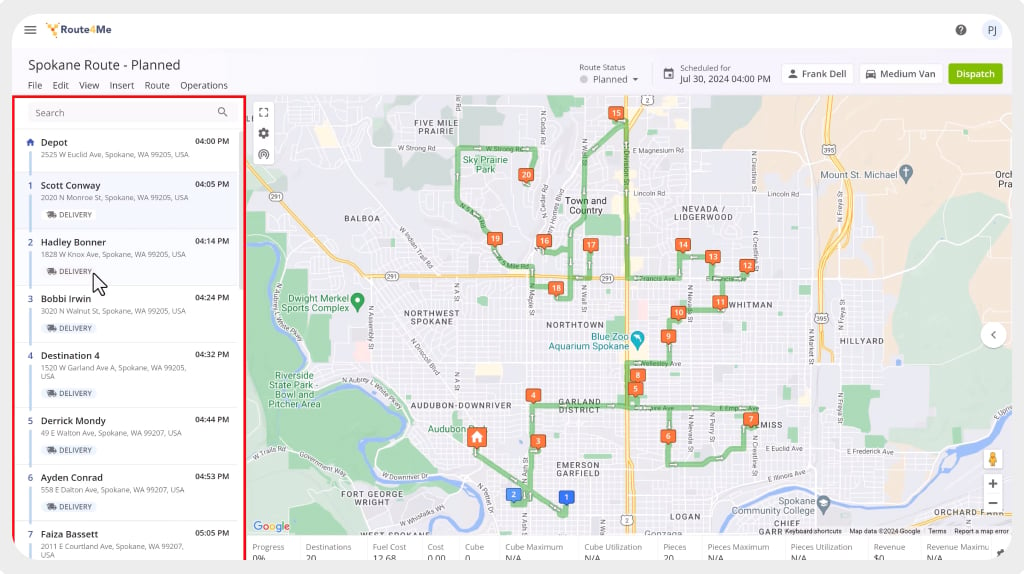
Using The Route Editor
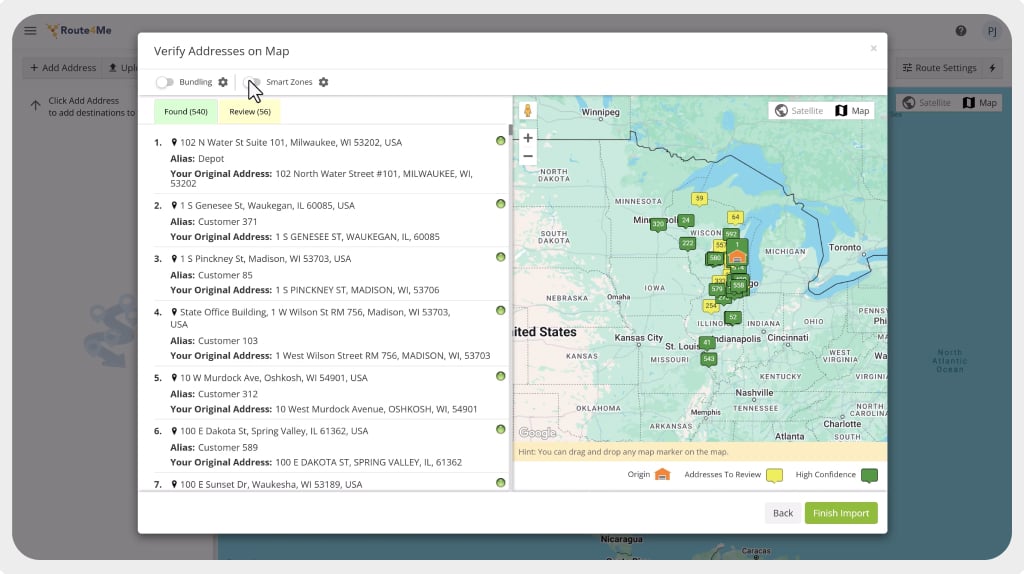
Optimizing Routes For Large Datasets With Smartzones
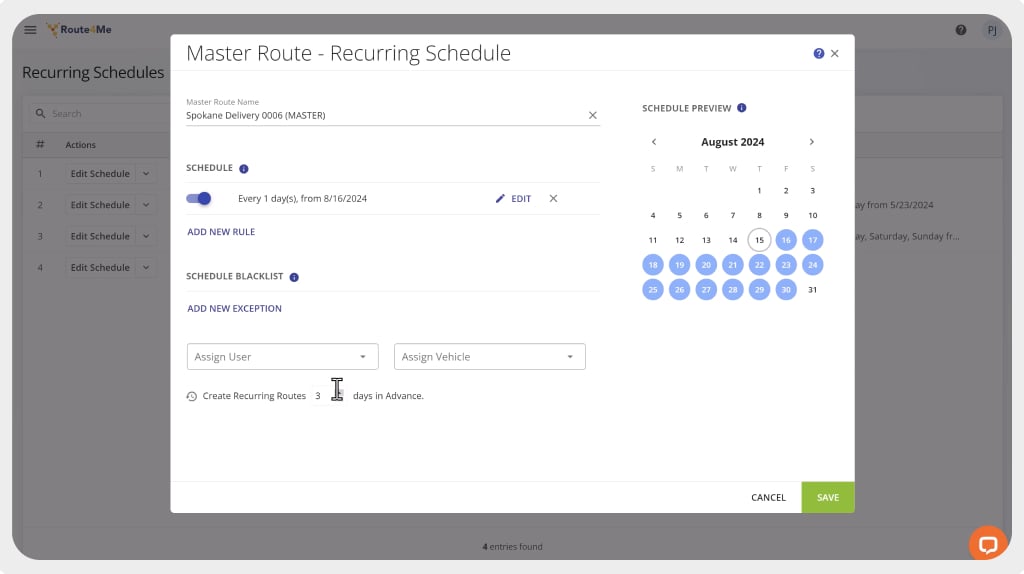
Planning Routes With Recurring Schedules
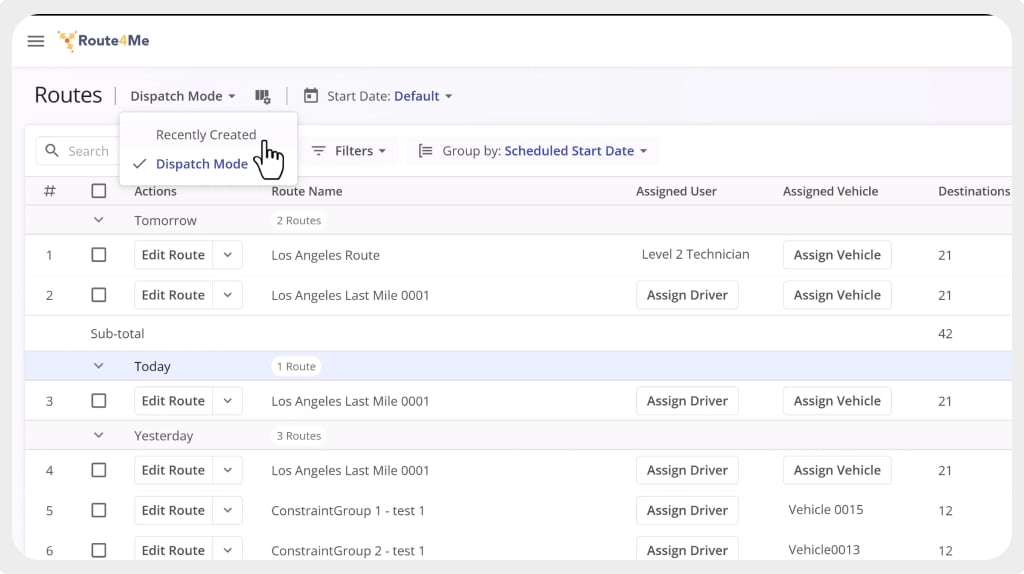
Using The Routes Section
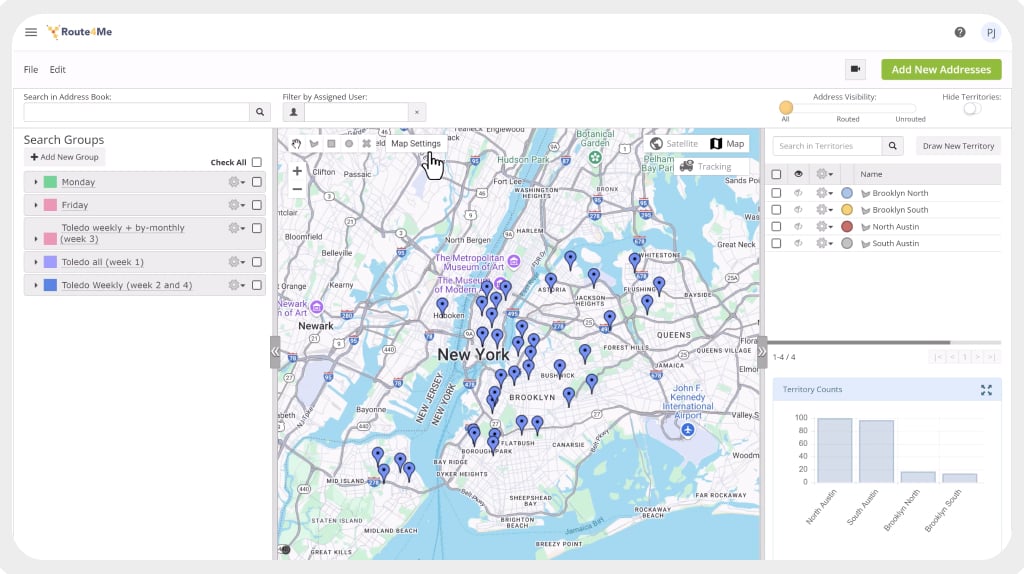
Planning Routes With Address Book Contacts
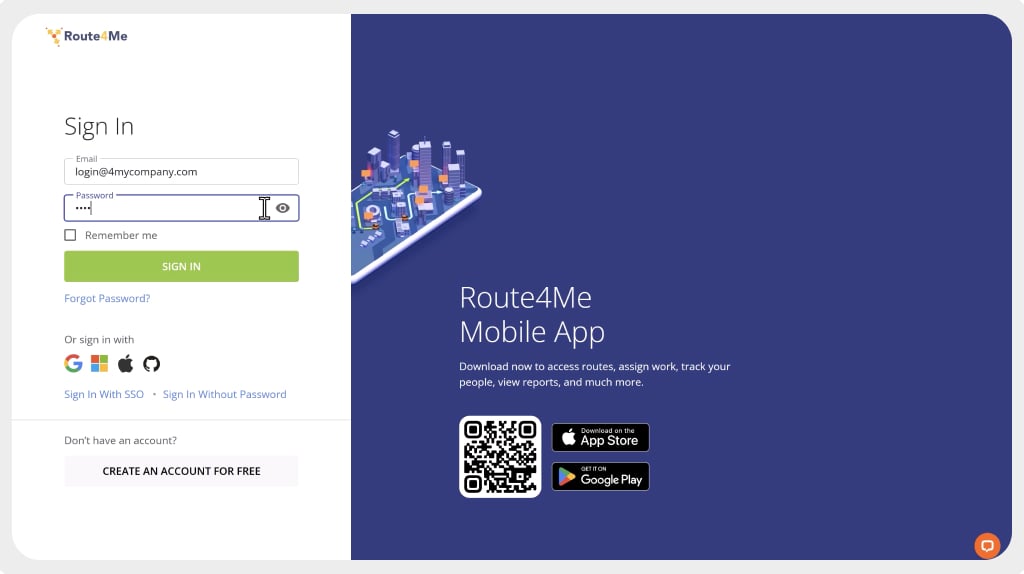
Planning Your First Route
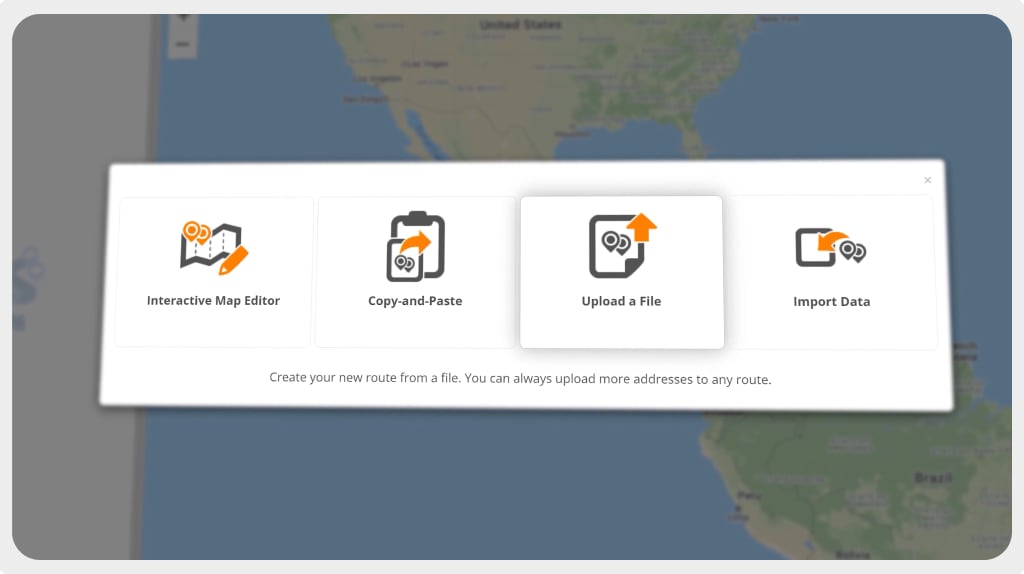
How To Prepare Spreadsheet Files With Predefined Attributes
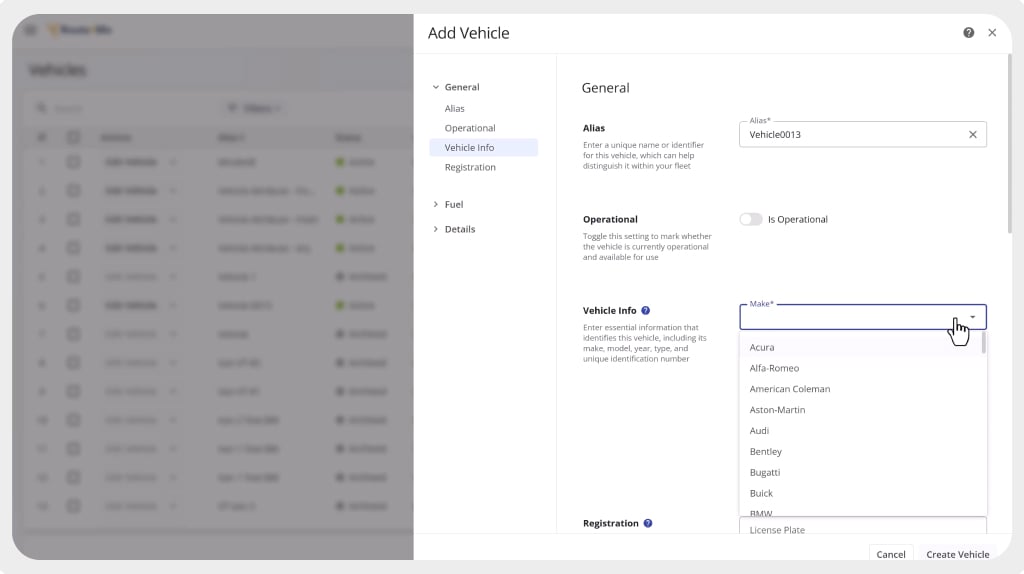
Setting Up Your Fleet

Setting Up Your Team
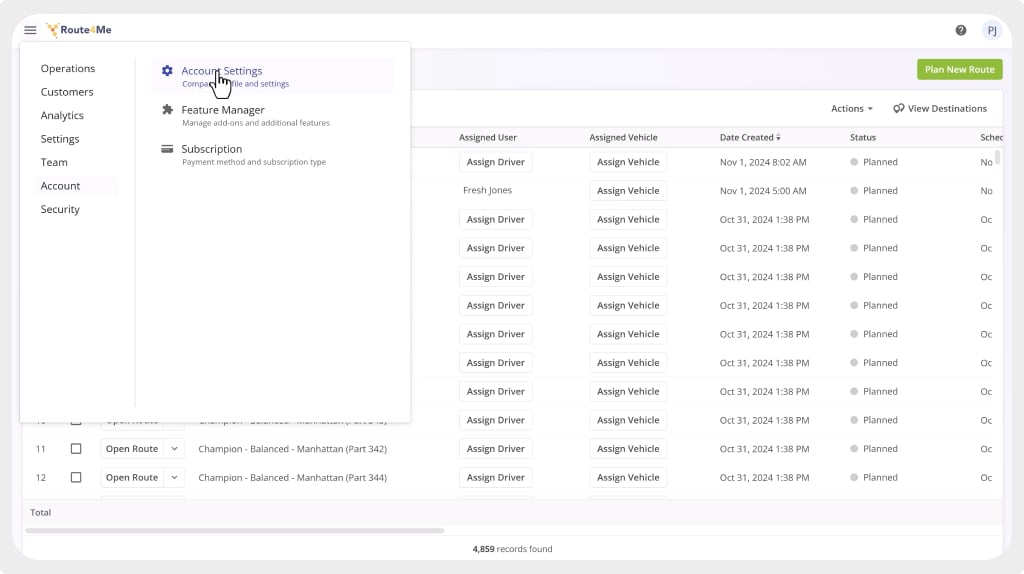
Setting Up Account Details And Preferences
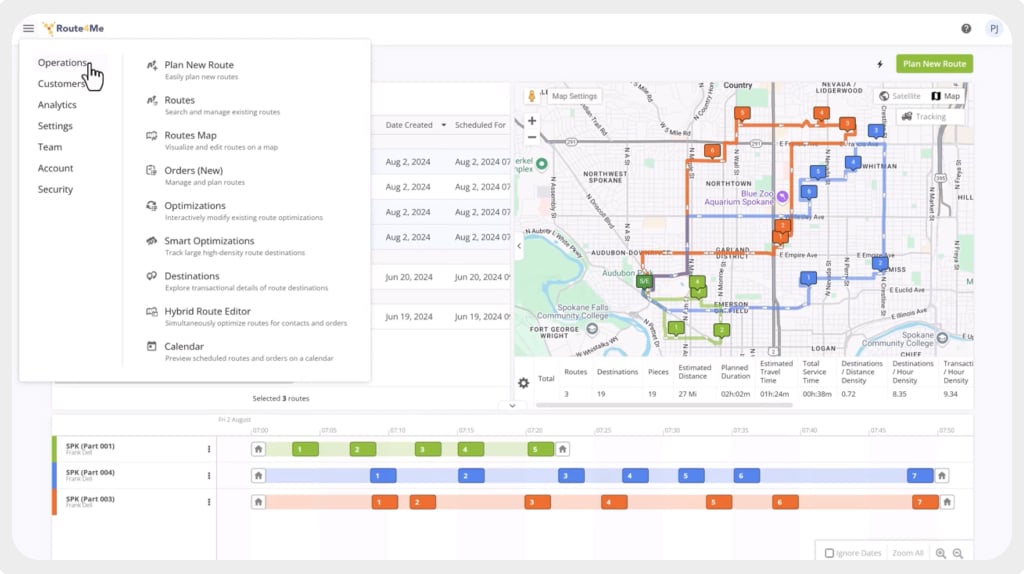
Navigating Route4Me's Global Menu

How to Create an Optimized Route

Bulk Upload Multiple Stops to Route4Me Using a Spreadsheet
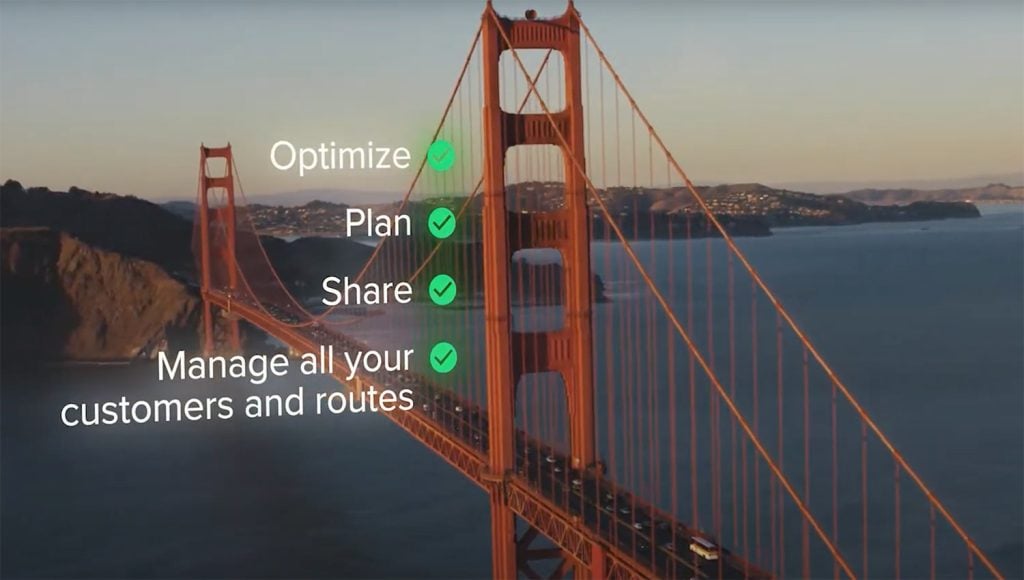
Route4Me Route Planner - Geotab Integration
Bulk Upload Multiple Stops to Route4Me Using a Spreadsheet
How To Add Multiple Stops
The Route4Me Route Planner allows you to add hundreds, thousands, or even tens of thousands of stops and create optimized routes with ease. How on earth are you supposed to enter all those stops? Don't worry; save your fingers from typing exhaustion, and simply upload a spreadsheet with all of your customer information directly into the system.
Create A Spreadsheet
Watch the video above! See just how simple it is to fill out a spreadsheet and create great routes for your business. Route4Me accepts .csv files, uploaded with the click of a button.
Manage your business your way with efficient and customizable Dynamic Route Optimization, or Recurring routes for Repeat Business!
Categories