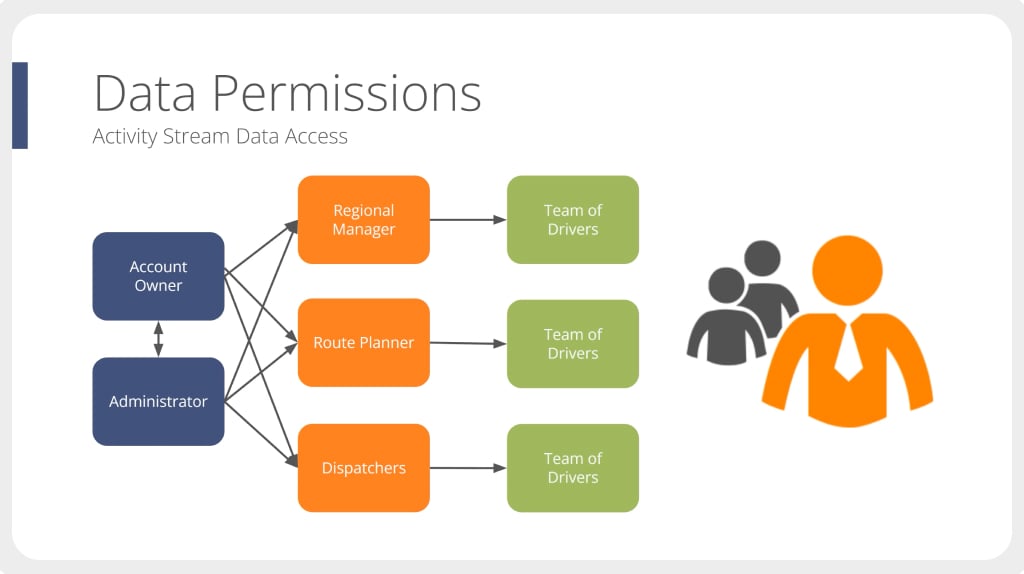
Monitoring Your Routing Activity
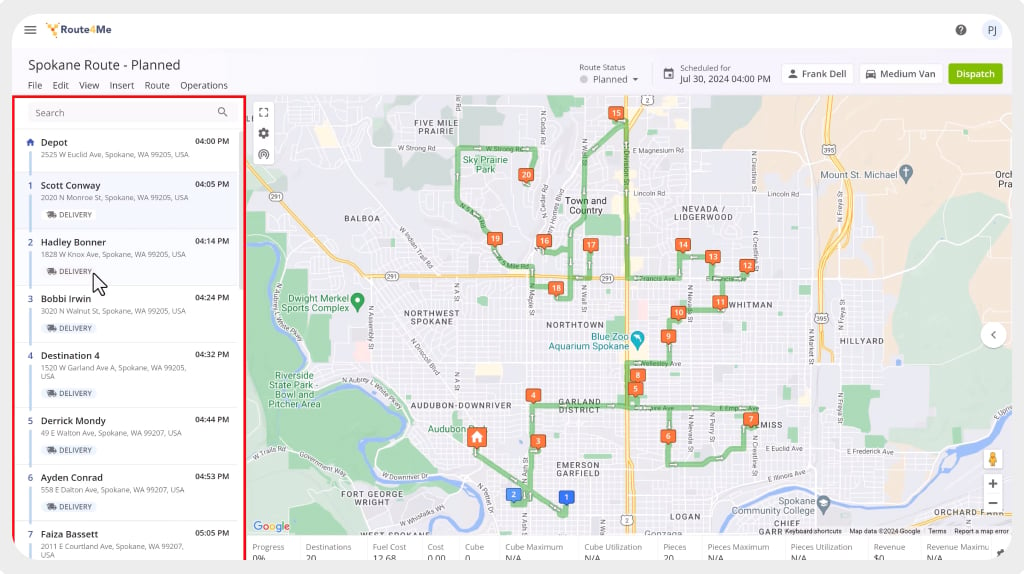
Using The Route Editor
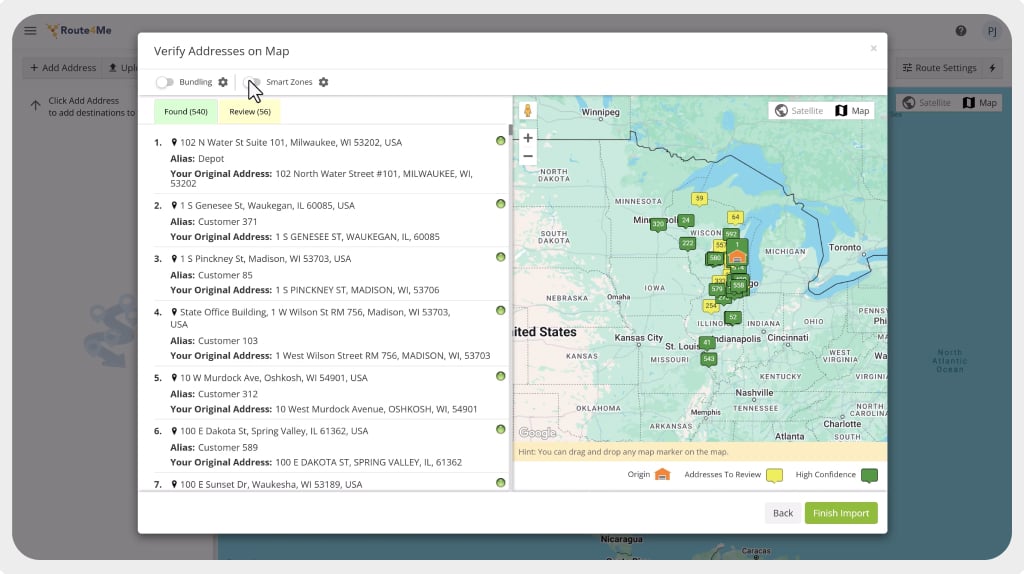
Optimizing Routes For Large Datasets With Smartzones
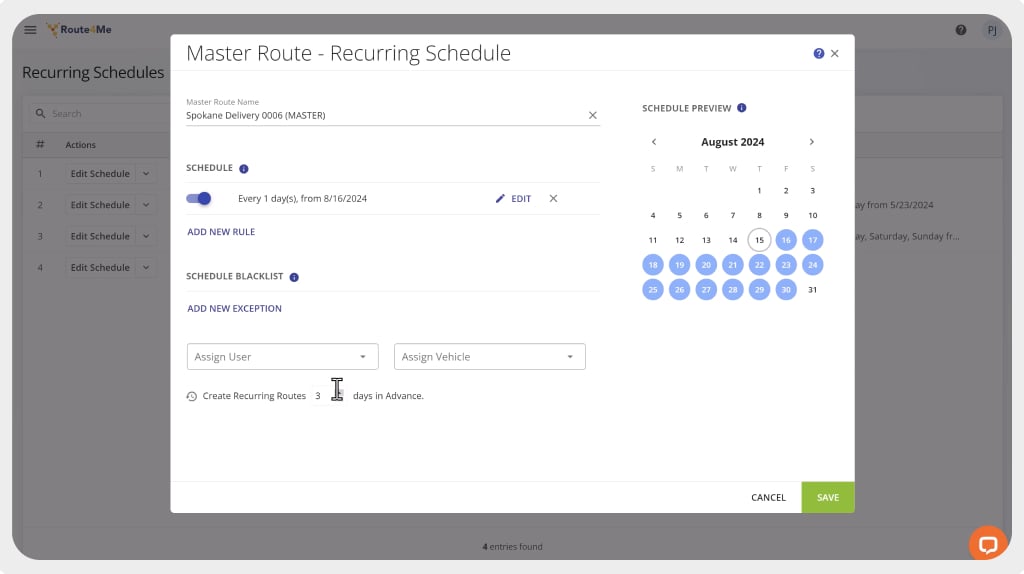
Planning Routes With Recurring Schedules
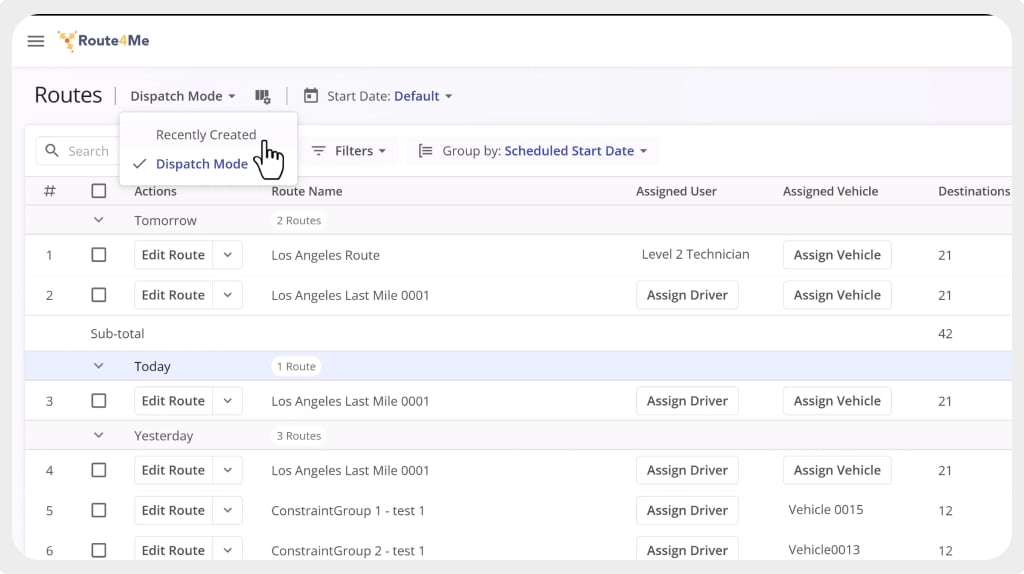
Using The Routes Section
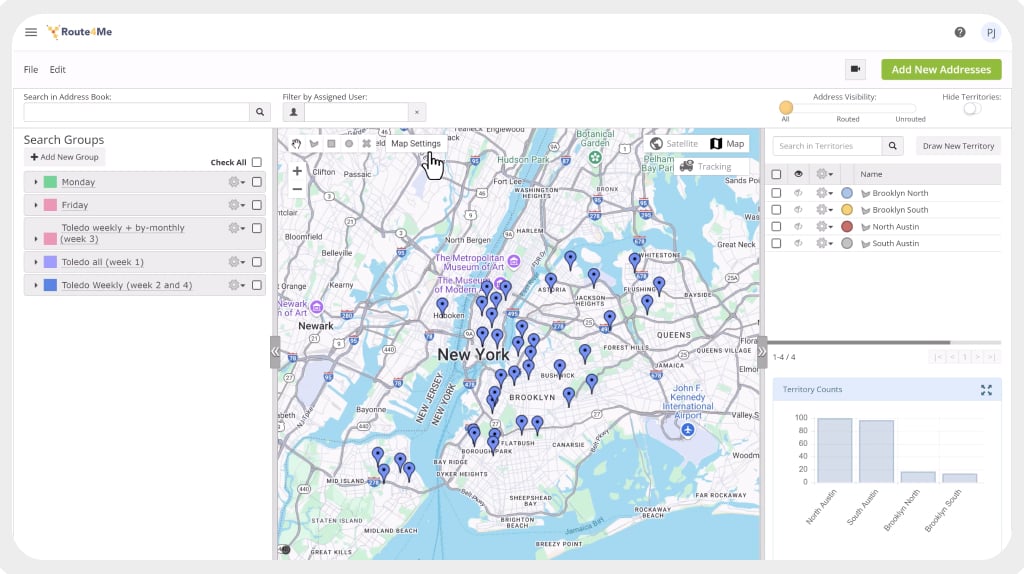
Planning Routes With Address Book Contacts
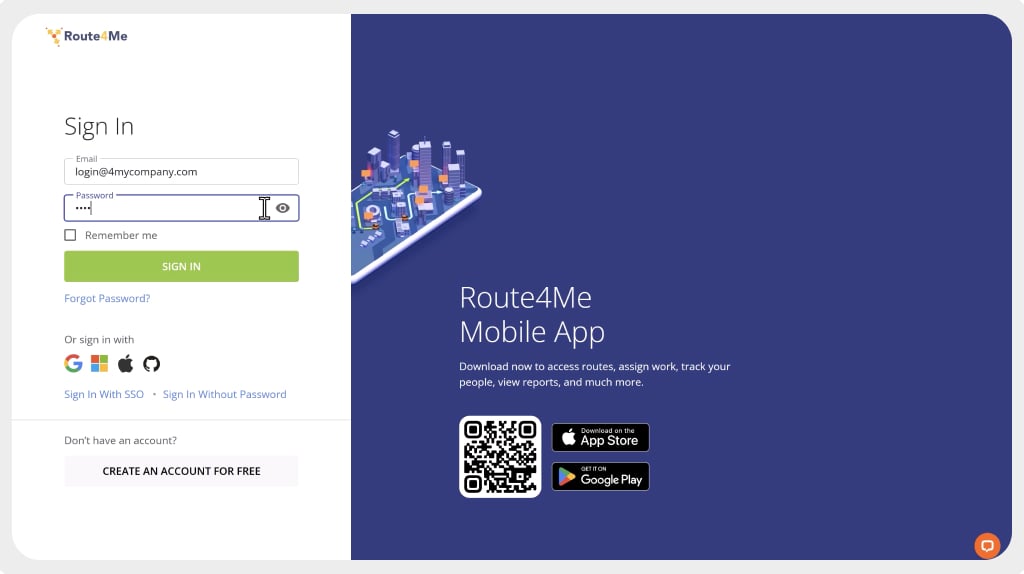
Planning Your First Route
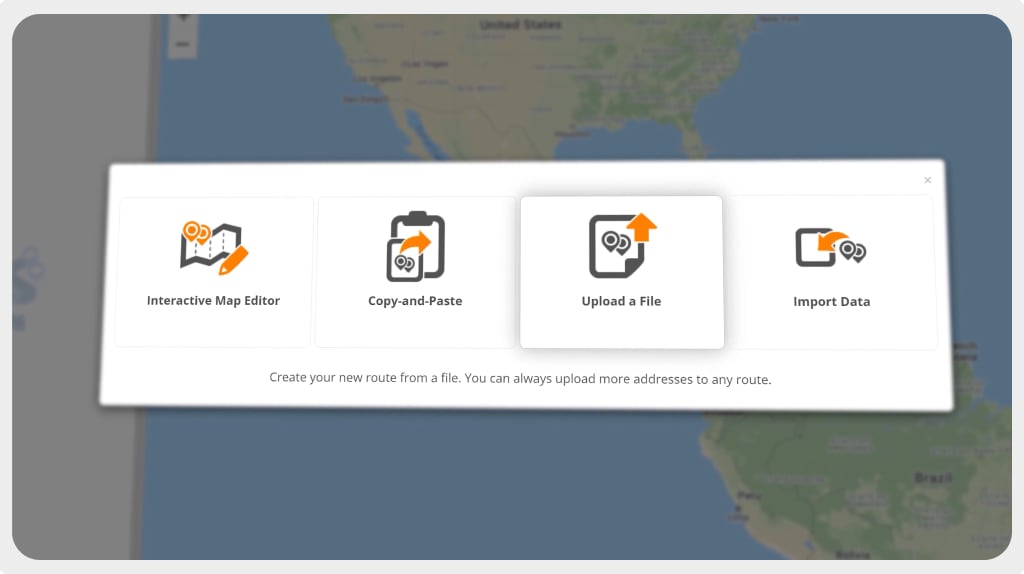
How To Prepare Spreadsheet Files With Predefined Attributes
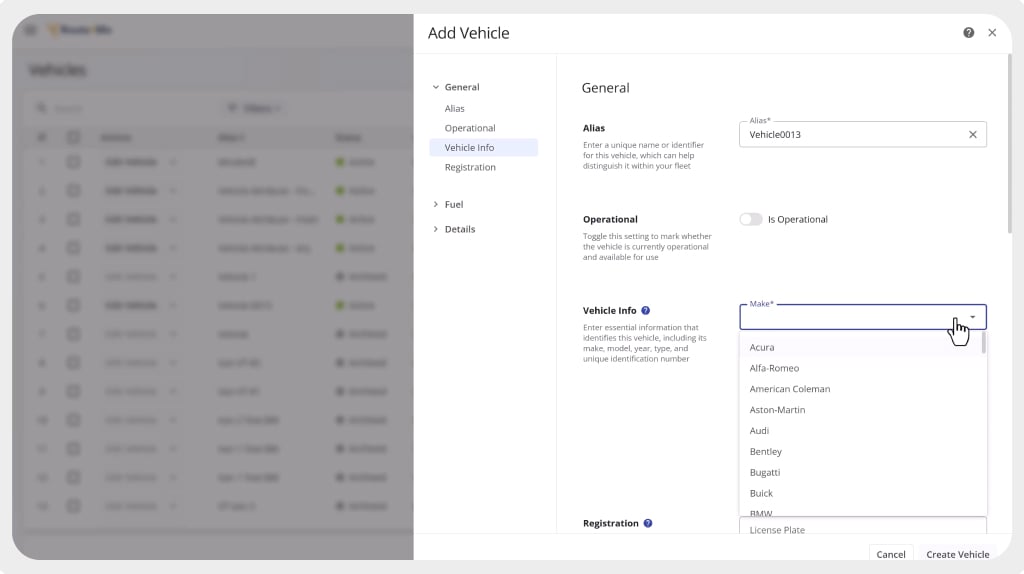
Setting Up Your Fleet

Setting Up Your Team
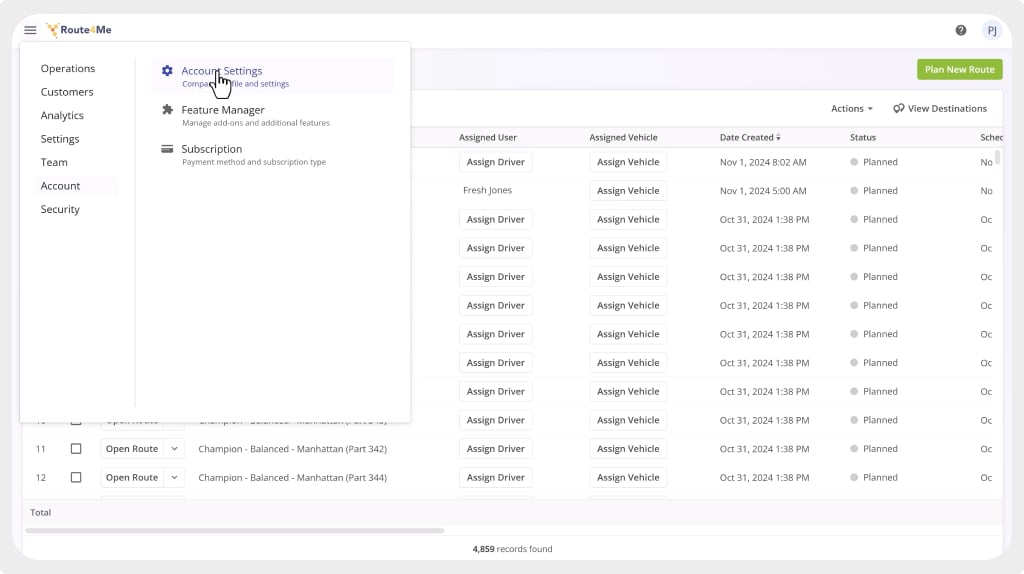
Setting Up Account Details And Preferences
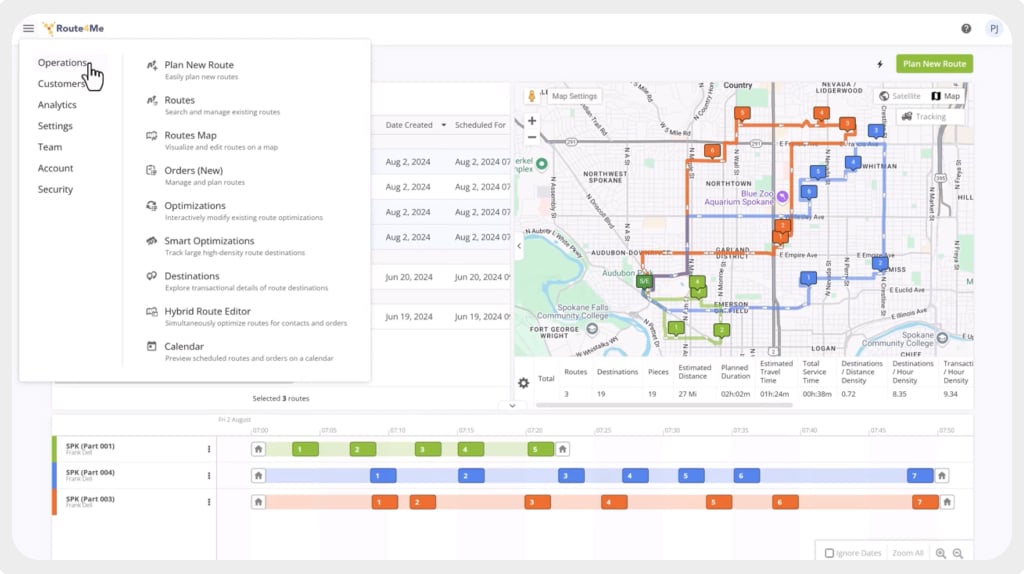
Navigating Route4Me's Global Menu

How to Create an Optimized Route

Bulk Upload Multiple Stops to Route4Me Using a Spreadsheet
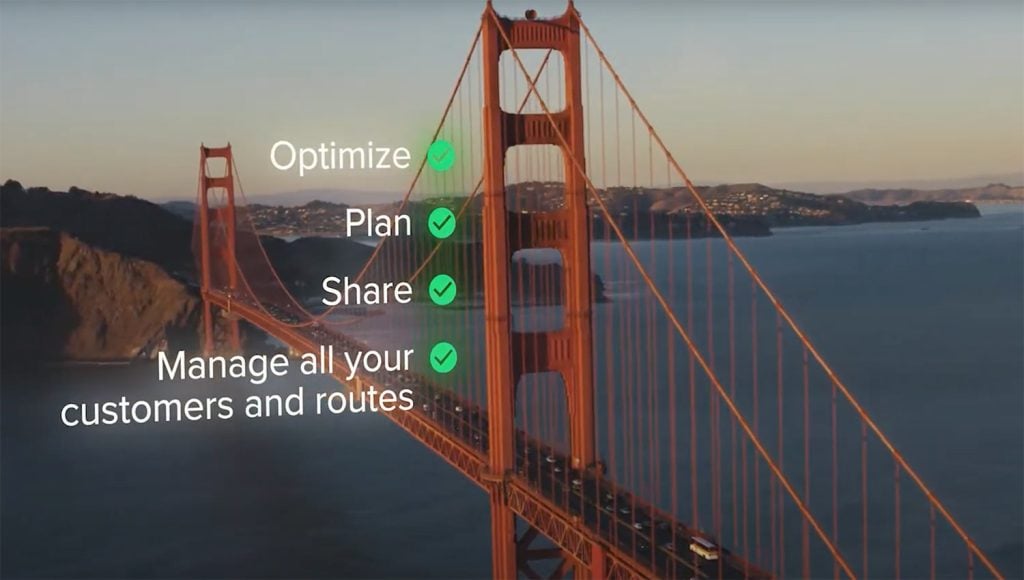
Route4Me Route Planner - Geotab Integration
How To Prepare Spreadsheet Files With Predefined Attributes
Learn how to upload addresses into Route4Me using spreadsheets for fast, accurate route planning. This tutorial walks you through preparing and importing CSV, XLS, or XLSX files—perfect for uploading hundreds or thousands of stops at once.
We’ll cover:
-
Accepted file formats
-
Required and optional columns
-
Proper address formatting
-
Using custom data fields like alias, email, or phone
-
Geocoding and coordinate support
-
Setting your first address as the route’s starting point
Whether you're working from a CRM, ERP, or cloud storage, Route4Me makes importing addresses simple and powerful.
Categories