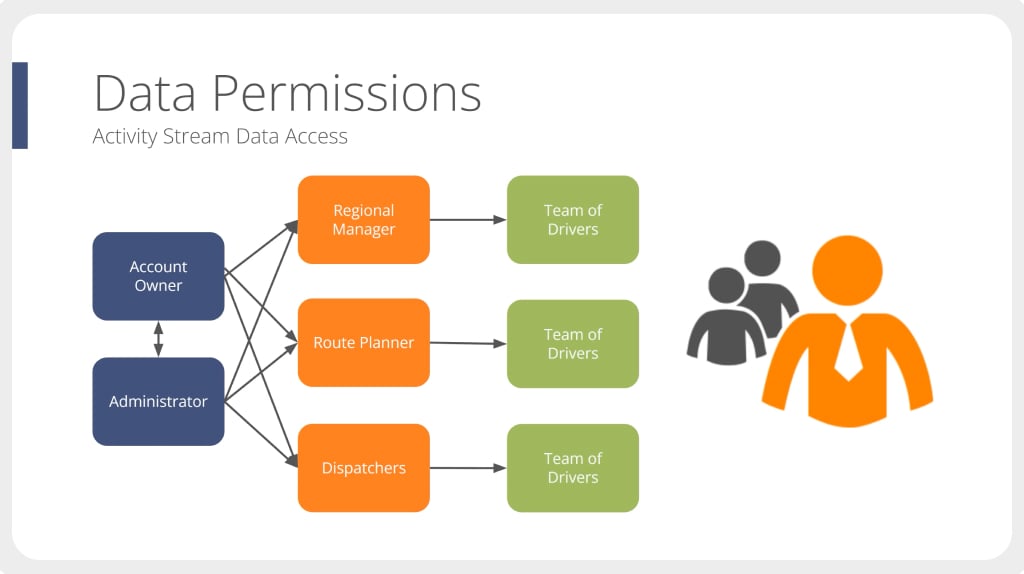
Monitoring Your Routing Activity
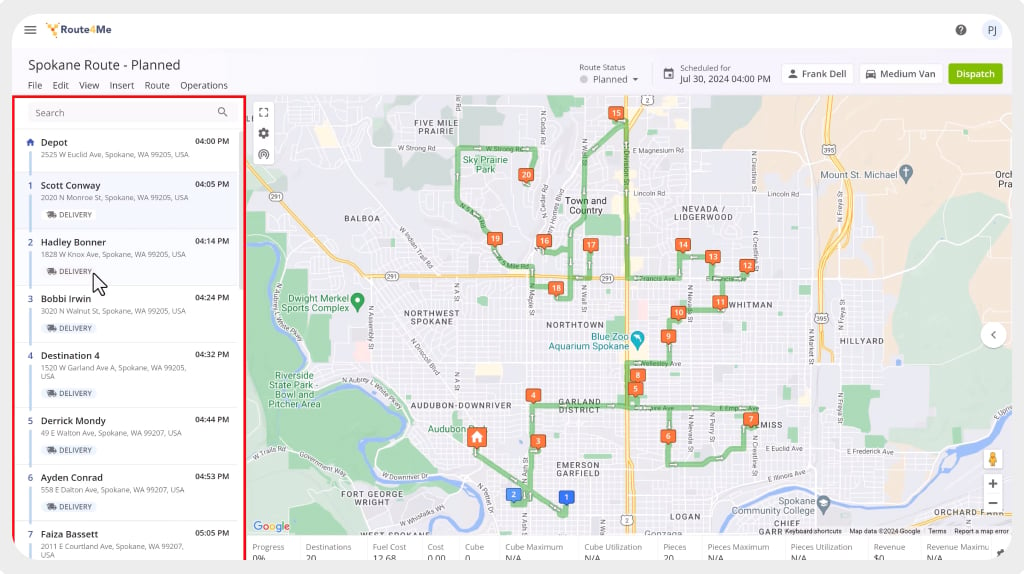
Using The Route Editor
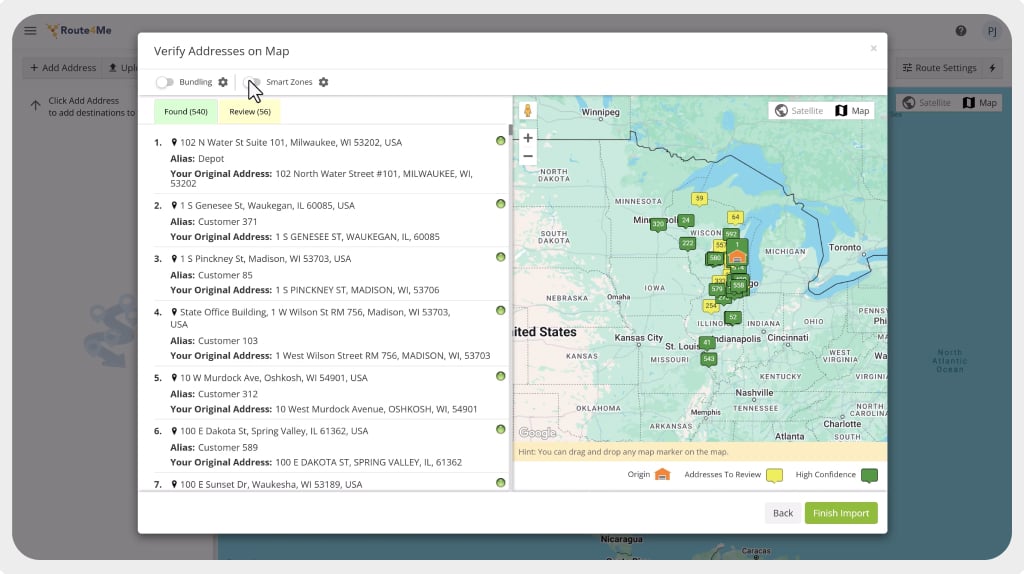
Optimizing Routes For Large Datasets With Smartzones
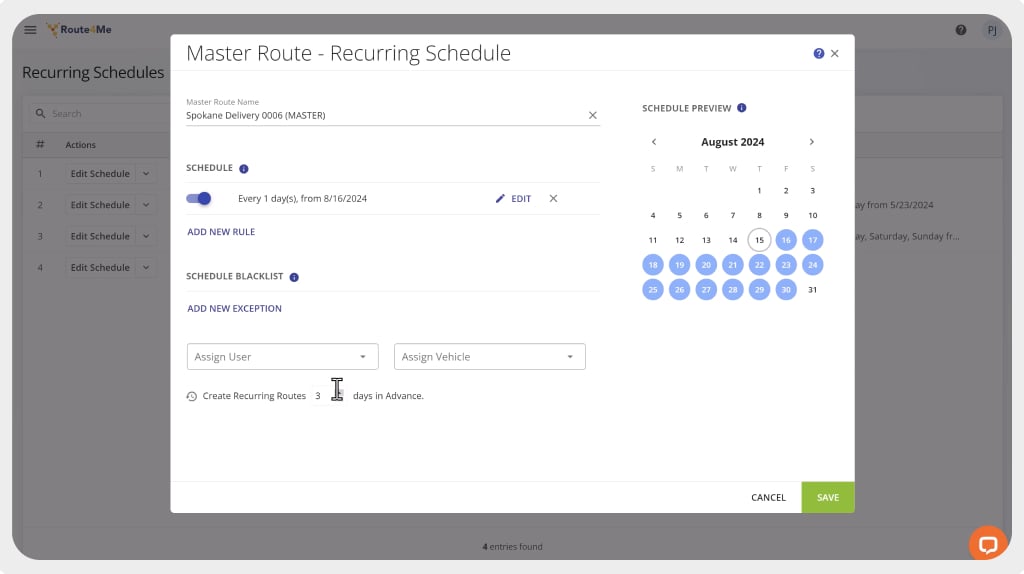
Planning Routes With Recurring Schedules
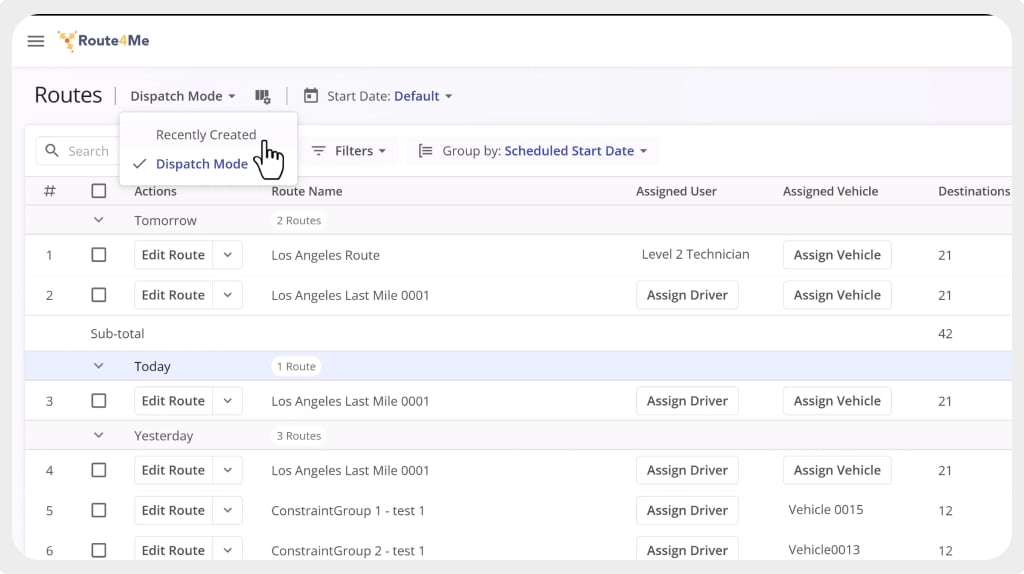
Using The Routes Section
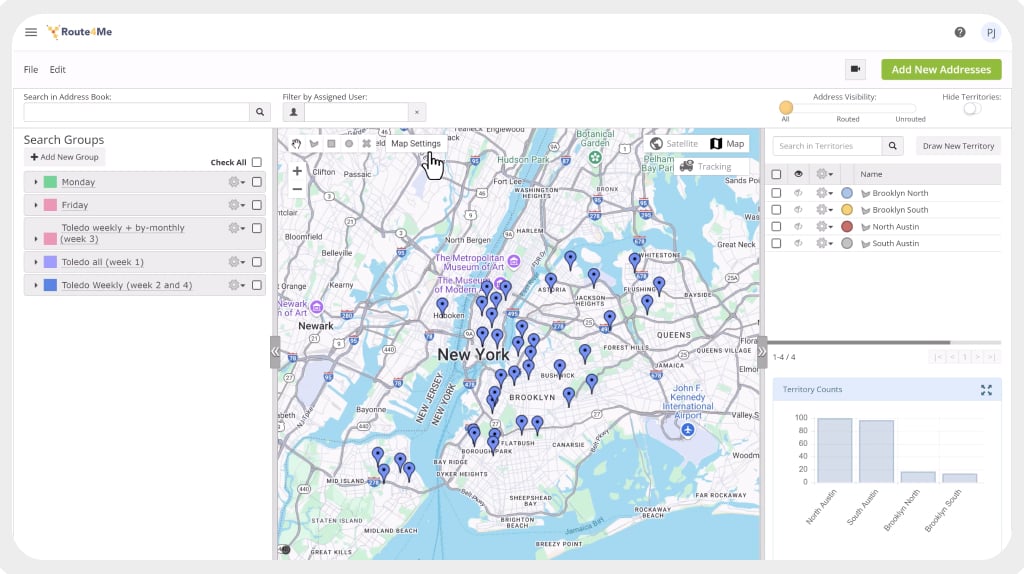
Planning Routes With Address Book Contacts
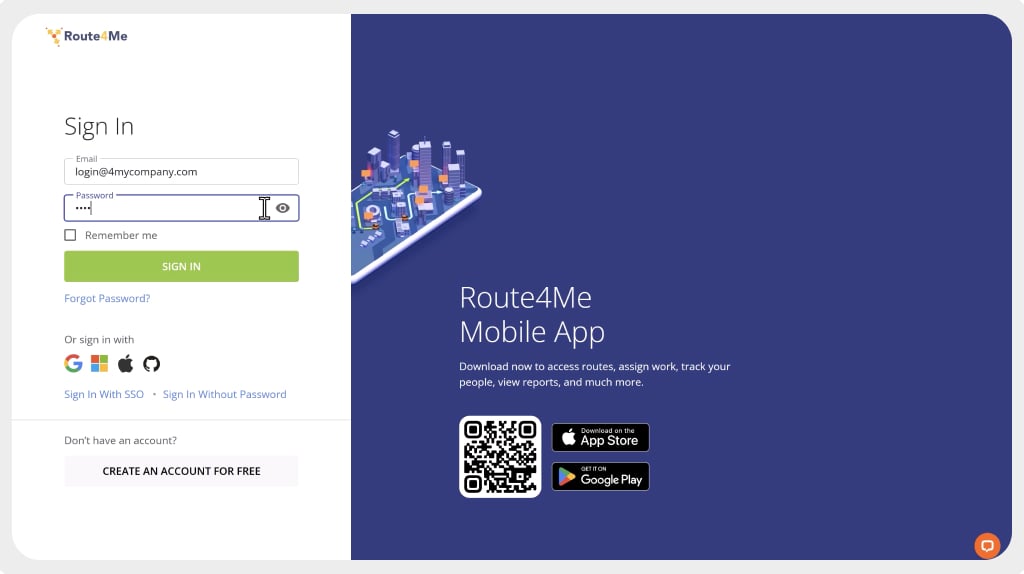
Planning Your First Route
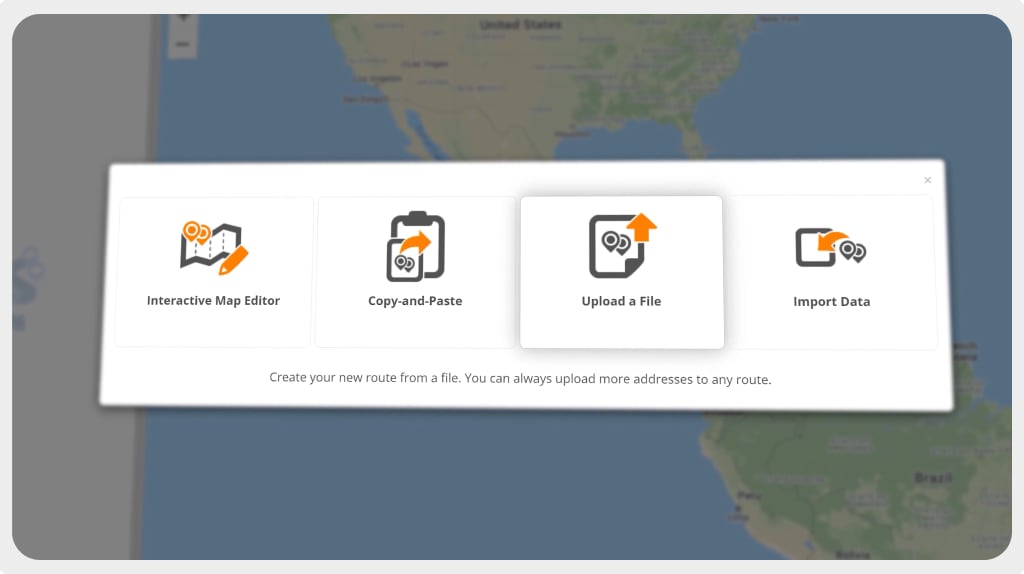
How To Prepare Spreadsheet Files With Predefined Attributes
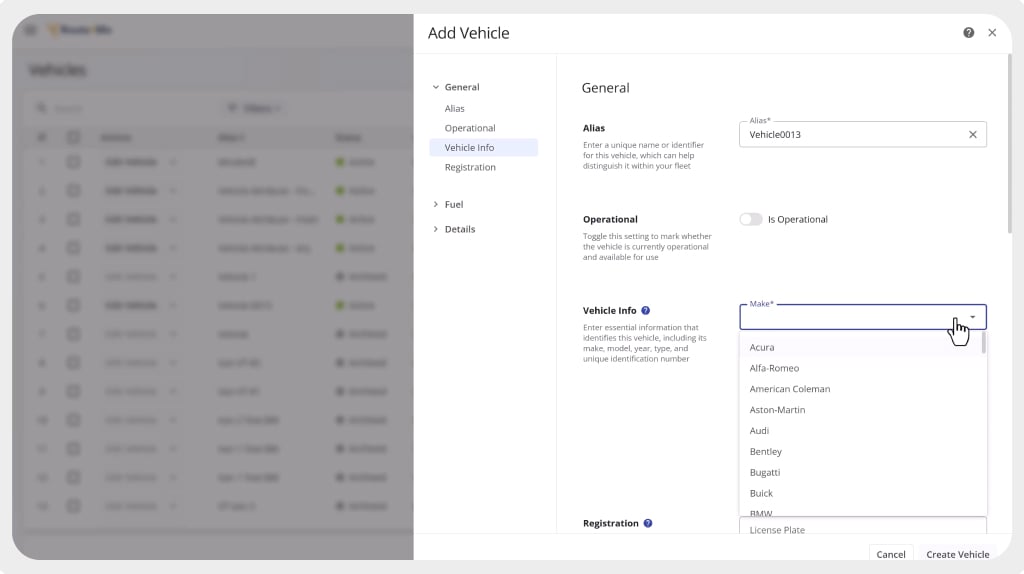
Setting Up Your Fleet

Setting Up Your Team
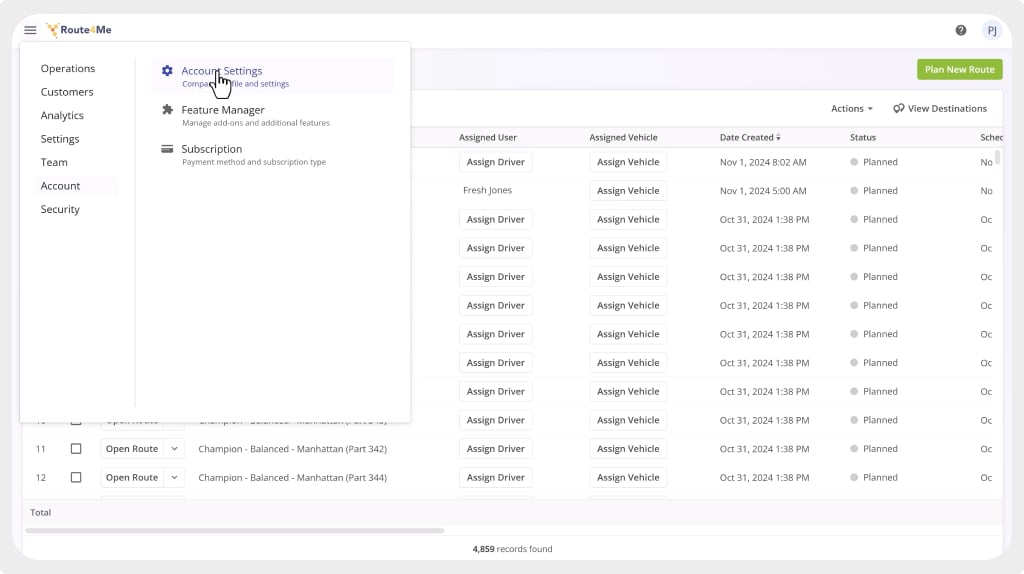
Setting Up Account Details And Preferences
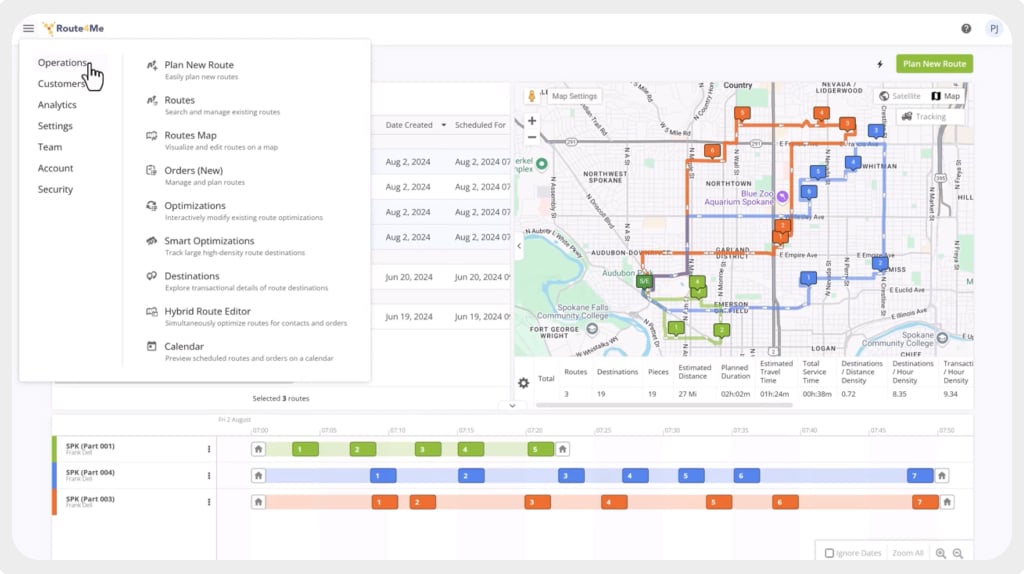
Navigating Route4Me's Global Menu

How to Create an Optimized Route

Bulk Upload Multiple Stops to Route4Me Using a Spreadsheet
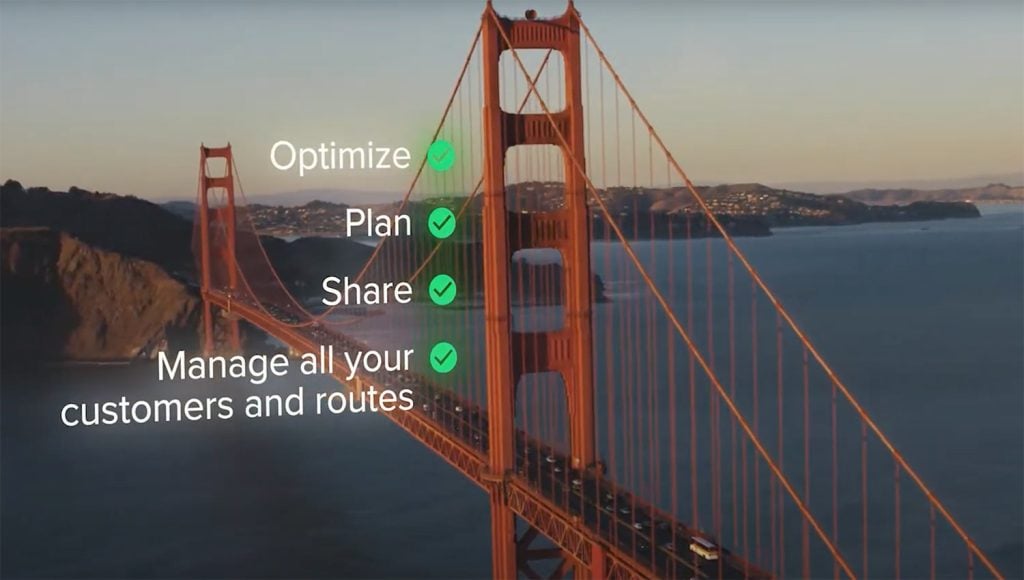
Route4Me Route Planner - Geotab Integration
Planning Your First Route
Learn how to plan one or multiple optimized routes using Route4Me. This step-by-step tutorial covers everything from uploading destination data to configuring route settings and optimization rules for cost-effective, real-world routing.
In this video, you’ll learn how to:
-
Import addresses via map, copy/paste, or spreadsheet (CSV, XLS, XLSX)
-
Set route names, start points, and service times
-
Use multiple depots and advanced scheduling options
-
Apply business constraints like max duration, distance, or driver count
-
Choose travel modes and assign vehicles/users
-
Geocode, validate, and adjust your address data
Whether you manage one driver or a fleet, Route4Me helps you turn address data into fully optimized, ready-to-run routes.
Categories