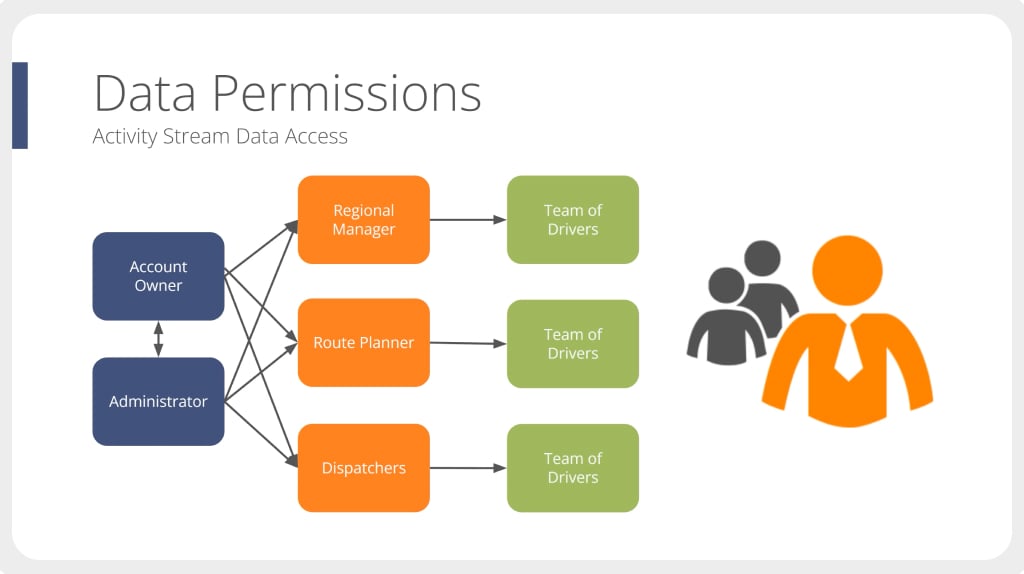
Monitoring Your Routing Activity
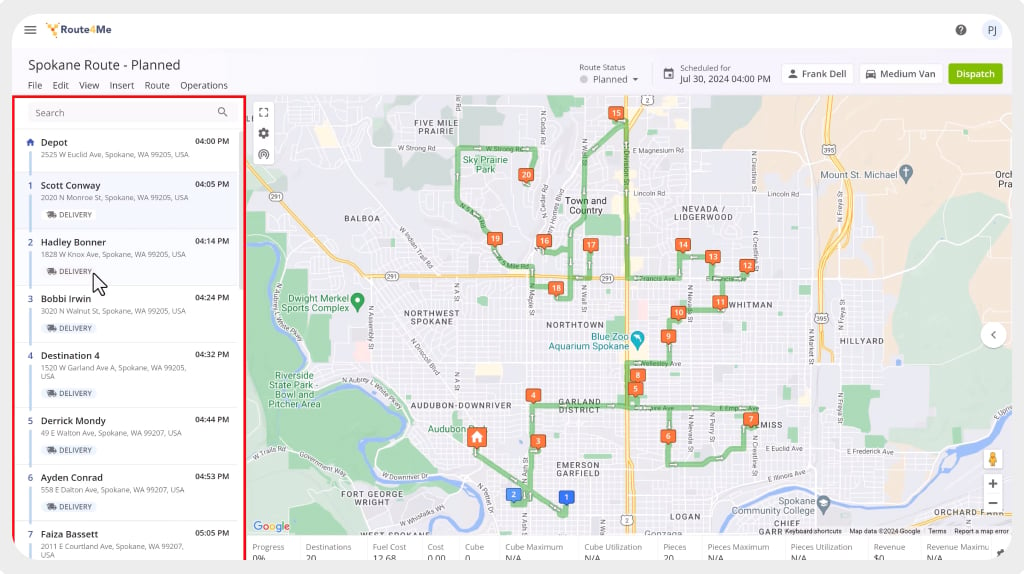
Using The Route Editor
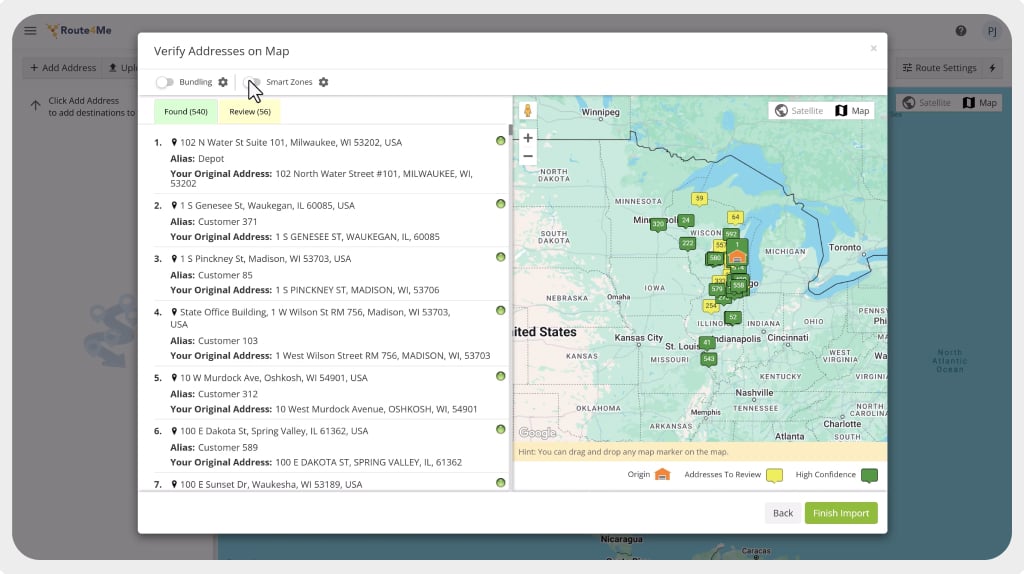
Optimizing Routes For Large Datasets With Smartzones
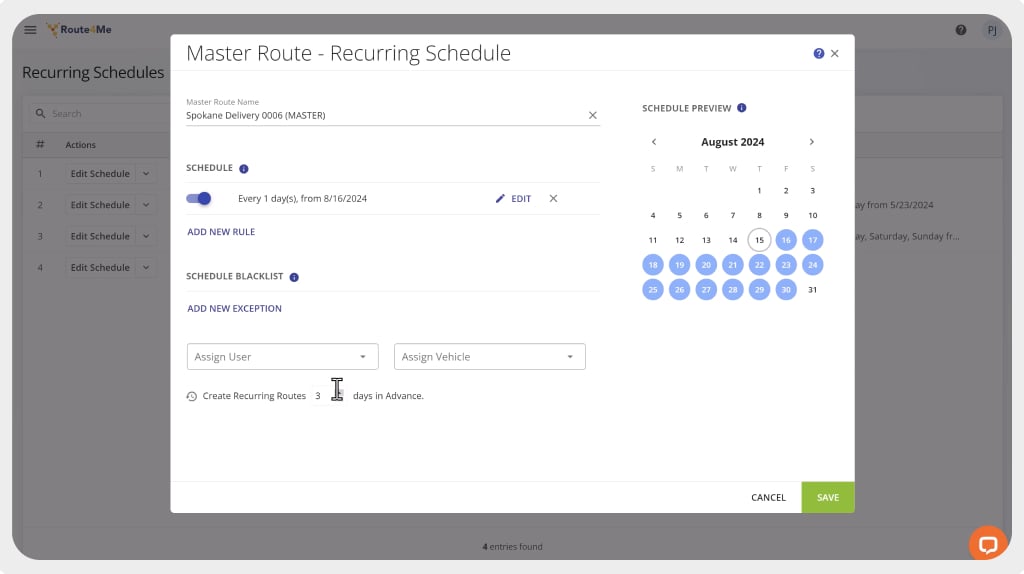
Planning Routes With Recurring Schedules
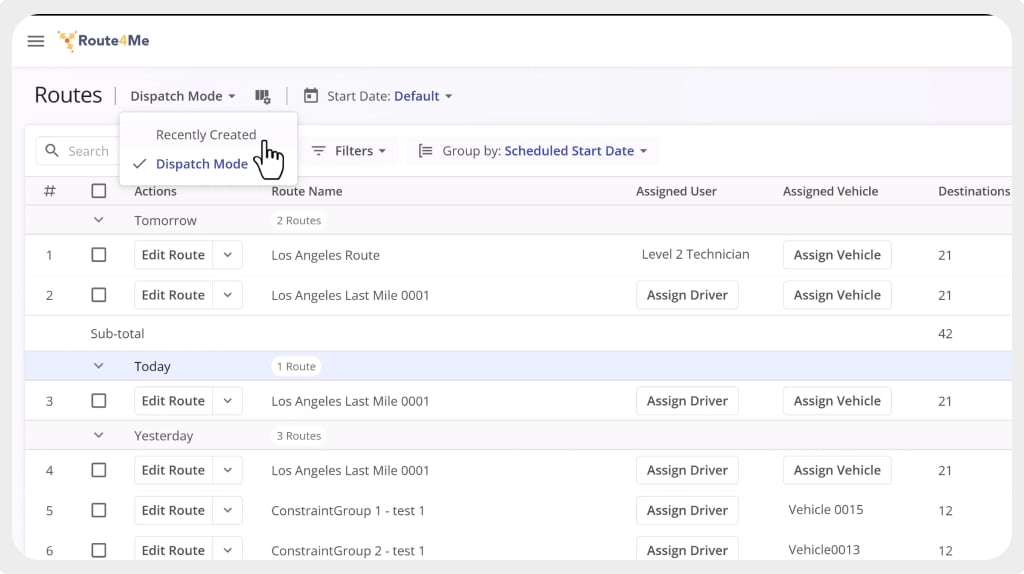
Using The Routes Section
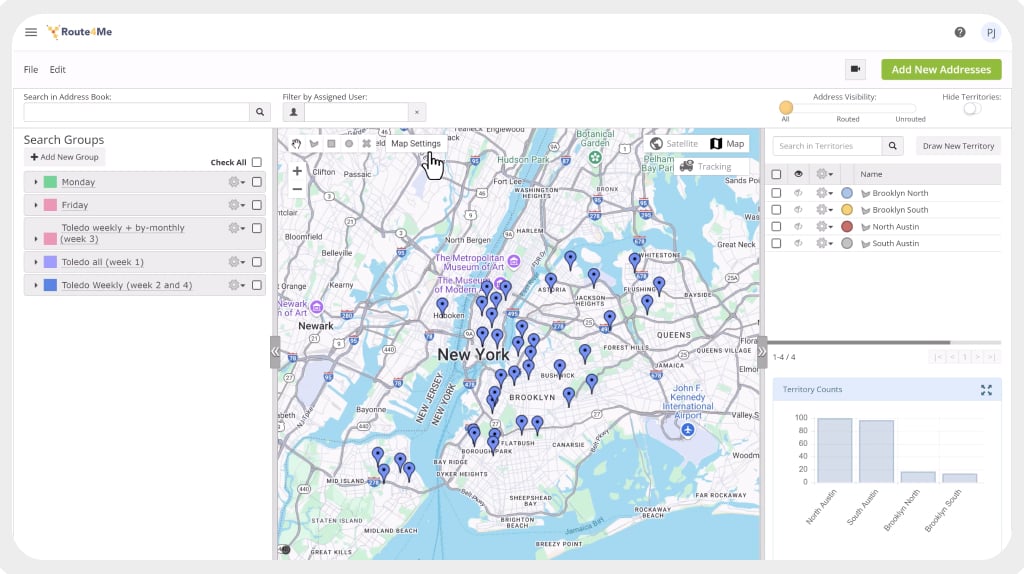
Planning Routes With Address Book Contacts
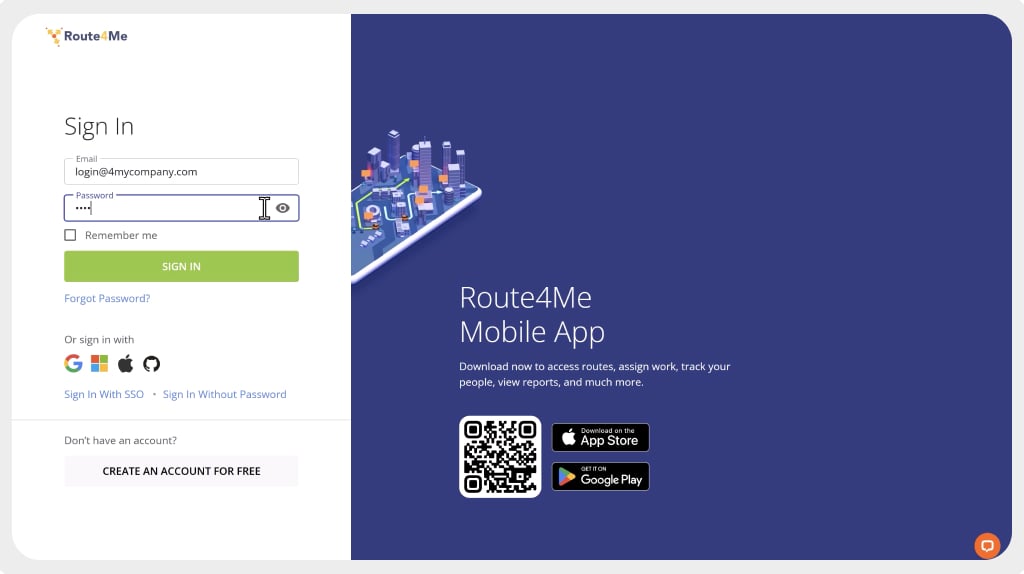
Planning Your First Route
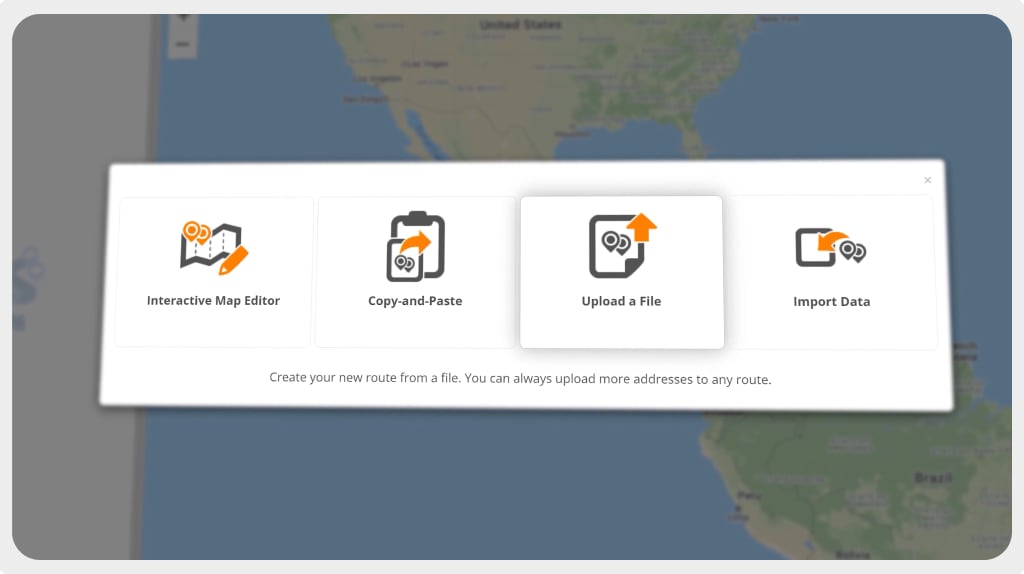
How To Prepare Spreadsheet Files With Predefined Attributes
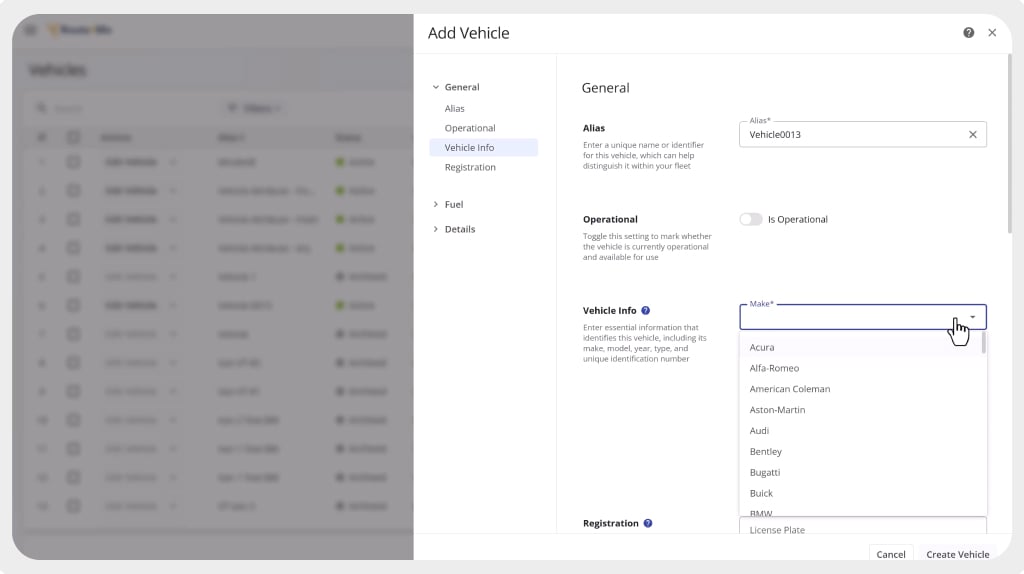
Setting Up Your Fleet

Setting Up Your Team
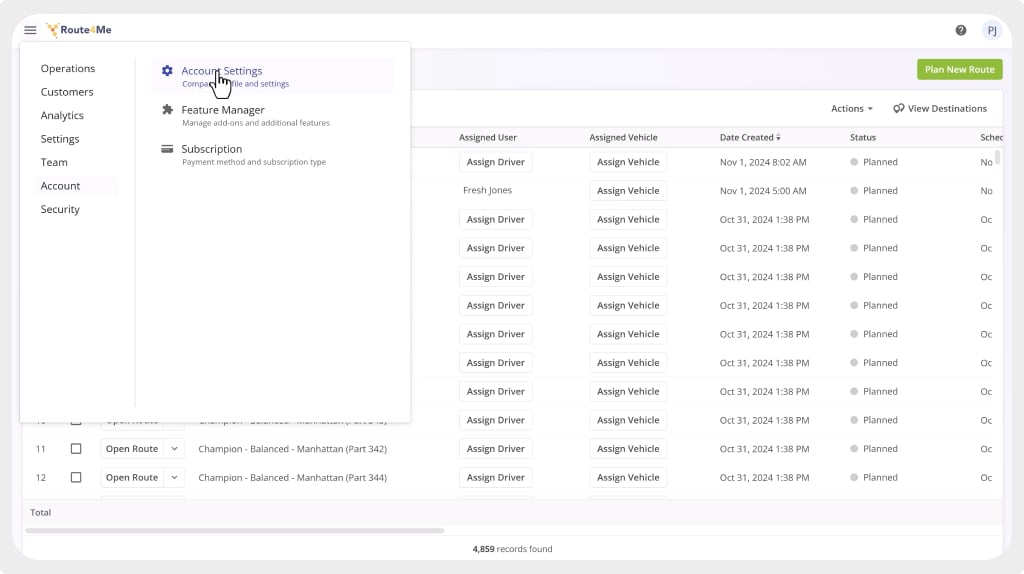
Setting Up Account Details And Preferences
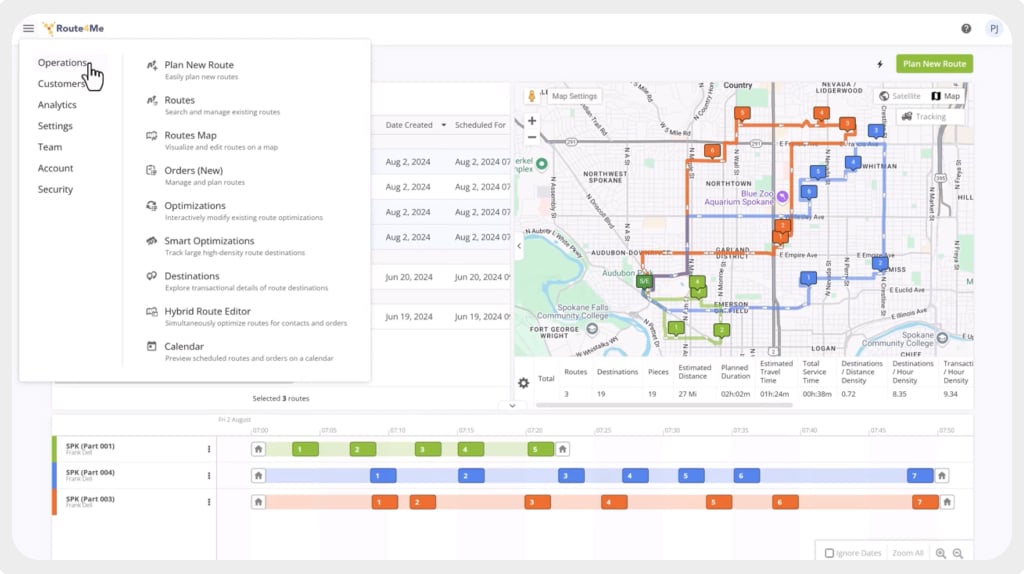
Navigating Route4Me's Global Menu

How to Create an Optimized Route

Bulk Upload Multiple Stops to Route4Me Using a Spreadsheet
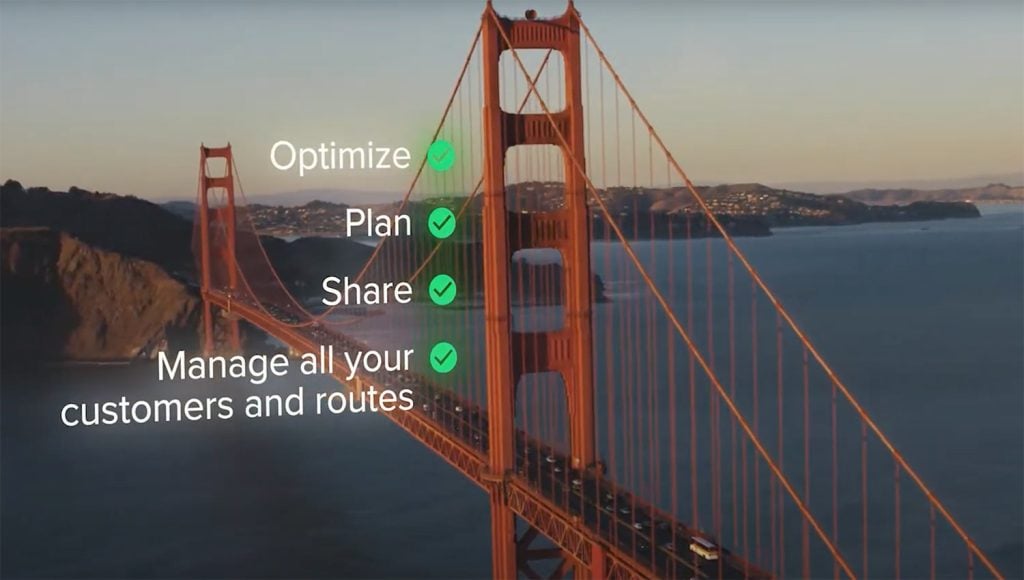
Route4Me Route Planner - Geotab Integration
Using The Route Editor
The ultimate tool for managing and optimizing individual routes in real time. Learn how to view routes on an interactive map, adjust stop sequences, monitor driver progress, update customer details, track adherence to planned schedules, and customize metrics. See how to insert or remove stops, reoptimize routes, assign vehicles, print manifests, and use advanced features like dynamic geofencing and map layers to streamline your last‑mile operations.
Categories